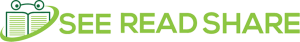In the realm of photo editing, the need to remove watermarks from images is a common challenge faced by many. Whether you are a professional photographer, a marketing executive, or an individual looking to enhance your images, the precision and accuracy in removing watermarks play a crucial role. At Photoshop Clipping Mask, we understand the intricacies involved in this process and employ advanced techniques to ensure impeccable results. In this blog post, we will delve into the methods and strategies we employ to achieve a high level of precision and accuracy when removing watermarks from images.
1. The Power of Photoshop in Watermark Removal
In the vast landscape of photo editing software, Adobe Photoshop stands out as a powerful tool for watermark removal. The versatility of Photoshop, coupled with its array of tools like the Pen Tool, Eraser Tool, Clone Tool, Brush Tool, and Burn Tool, allows us to address various complexities in watermark removal.
2. Leveraging the Pen Tool for Pinpoint Accuracy
One of the key elements in our watermark removal process is the meticulous use of the Pen Tool. This tool enables us to create precise paths around the watermark, ensuring that the final result is seamless and free from any remnants.
3. Eraser Tool: Fine-tuning Edges for Flawless Results
The Eraser Tool becomes our ally in fine-tuning edges after the initial path creation. This step is essential to eliminate any remaining artifacts and achieve a natural blend between the edited area and the surrounding image.
4. Clone Tool for Consistent Texture and Tone
Maintaining the original texture and tone of the image is critical in watermark removal. The Clone Tool allows us to replicate adjacent areas, ensuring a consistent visual appeal without compromising the integrity of the image.
5. Brush Tool: Applying Artistry to Watermark Removal
In cases where watermarks are intricate or cover detailed portions of an image, the Brush Tool becomes our artistic instrument. Its versatility allows for customized strokes, adding a layer of creativity to the watermark removal process.
6. Burn Tool: Balancing Exposure for Seamless Integration
Achieving a harmonious blend of the edited area with the rest of the image is where the Burn Tool comes into play. This tool helps us balance exposure, ensuring that there are no noticeable variations in brightness or contrast post-removal.
7. Clipping Path and Masking: Enhancing Precision
Our commitment to precision extends to the use of Clipping Path and Masking techniques. These methods allow us to isolate the watermark and apply edits exclusively to the targeted area, minimizing the risk of unintended alterations.
8. High-End Photo Retouching: Elevating the Final Result
Beyond the technical tools, our dedication to high-end photo retouching is a distinguishing factor. This step involves a meticulous review of the entire image, addressing any imperfections or inconsistencies to deliver a polished and refined final result.
Conclusion
At Photoshop Clipping Mask, we recognize that each image is unique, and our approach to watermark removal reflects this understanding. By combining the precision of advanced tools with the artistry of our highly experienced team, we ensure that the removal process is not just technically flawless but also visually seamless. Trust us to bring out the best in your images by entrusting us with the task of remove watermark in photoshop.