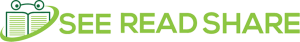Summary: This article help you if you search for an accurate solution for OneDrive for Business migration checklist for a successful migration. In this, we discuss in detail how you can migrate your data. Moreover, we learn about the steps that can be performed easily even by a non-technical user.
This blog is made to discuss the importance of Office 365 pre and post-migration checklists, that help users perform accurate migration. So we can start the article by discussing the situations, in which you need a complete checklist for the safe migration process.
What are the situations in which you need a checklist for OneDrive for Business migration?
In most of the situations using a migration checklist is mandatory for the organizations. Moreover, with the help of it, the organizations ensure a successful transition of data from one system to another. For example, you are transitioning from local storage to OneDrive for Business. In this case, the checklist can help you make the perfect plan for the procedure.
Here are some situations in which the OneDrive for Business migration checklist is required to perform the transfer procedure.
-
If an organization decides to transfer large volumes of data. Moreover, in this case, a checklist can help the organization minimize downtime and prevent data loss.
-
A checklist is also very useful for ongoing data management tasks, like security updates and archiving.
-
Assume that a company is choosing OneDrive for Business for the first time. Furthermore, this scenario checklist, helps you plan the data migration from the existing storage solution.
-
If any user decides to transition from personal OneDrive accounts to OneDrive for Business so in this case the checklist can guide the user in moving the data. Additionally, it will also ensure your data security.
-
The firms may use OneDrive for Business migration checklists when they need to move files to different folders.
What is the pre-migration OneDrive for Business checklist?
We can define a pre-migration checklist as it helps to ensure the users that all the important task has been done before the migration process. So here are some comprehensive pre-migration checklists:
Assessment and Planning
-
You have to clearly define the objectives of the migration, like improving collaboration.
-
You need to specify who will be involved in the migration process like project managers, end users, etc.
-
Requires to encourage users of the firm to delete unnecessary files and folders.
Choose Migration Method:
-
Users need to decide what type of tool will they use for the migration process, like Microsoft’s native migration tools, or specialized migration solutions.
-
Need to access the design of the source data and you are required to make a plan that how it will map to OneDrive’s folder form.
Communication and User Preparation:
-
The organization needs to develop scheduled training sessions for users to become common with OnerDrive for Business.
-
Organizations are required to inform the users about the process of migration, its purposes, and very importantly what will impact their work.
Data Security and Compliance
Users have to take a security review to confirm that their data will stay secure during and after the process of migration.
When you have done all the tasks in the pre OneDrive for Business migration checklist then you can perform the migration process. There are other migration methods like manual migration, OneDrive sync client, and Microsoft migration methods. Moreover, experts recommend specialized tools like SysTools the Most Reliable OneDrive Migration tool which makes your process easier.
The above-mentioned tool is designed to facilitate the migration of data to OneDrive for Business. If we talk about whether can you run the tool easily don’t worry this tool has an intuitive user interface that makes your procedure easier. Additionally, this tool has the capability to transfer a large volume of data in bulk, like documents, files, and folders. It supports migrating your data from many sources like local storage, Google Drive, and other cloud storage services.
What is the post-migration OneDrive for Business checklist?
We can say that a post-migration for OneDrive for Business migration checklist is a series of tasks that an organization or a firm follows after finishing the migration of data to Microsoft’s OneDrive. Moreover, it ensures that your migration process has been successful or not.
Data Validation and Verification
You have to verify that all of your data has been successfully migrated to OneDrive for Business accounts.
User Support and Communication
Organizations have to provide post-migration sessions to help users guide OneDrive for Business easily.
Security and Compliance:
You have to review and configure your security settings.
Data Backup and Recovery:
You have to implement a backup strategy for your sensitive data.
Documentation and Reporting:
The organizations have to update and maintain documents related to the transfer process.
Conclusion
In this article, we first learned about the situations in which you need a OneDrive for Business migration checklist for the procedure. Moreover, we also discussed pre and post-migration checklists and learned about a specialized tool that makes your task easier.