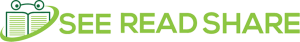JavaScript, as a versatile and widely used programming language, provides several built-in methods to handle text transformation tasks. One of the essential methods is “toLowerCase,” which empowers developers to convert text to lowercase, ensuring consistency and uniformity in text processing.
In this comprehensive guide, we will delve into the intricacies of the JavaScript “toLowerCase” method. We will explore its syntax, functionalities, and various practical applications. Whether you are a seasoned JavaScript developer aiming to refine your text handling skills or a newcomer eager to understand the essentials of text transformation, this article will equip you with the knowledge needed to master the “toLowerCase” method with confidence.
Text transformation in JavaScript refers to the process of manipulating text or strings to achieve a desired output. JavaScript provides various built-in methods that allow developers to transform text in different ways. These transformations can involve changing the cast of characters, extracting substrings, replacing specific parts of the text, or performing more complex operations using regular expressions.
Some of the Common Text Transformation Operations In JavaScript:
Changing Case:
-
toLowerCase(): Converts all characters in a string to lowercase.
-
toUpperCase(): Converts all characters in a string to uppercase.
Substring Manipulation:
-
slice(startIndex, endIndex): Extracts a portion of the string based on the provided start and end index.
-
substring(startIndex, endIndex): Similar to slice but handles negative indices differently.
-
substr(startIndex, length): Extracts a substring starting from the specified index and with the given length.
Text Replacement:
-
replace(searchValue, replaceValue): Replaces occurrences of a search value with a specified replace value.
-
replace() with Regular Expressions: Allows using regular expressions to perform more complex replacements.
Padding:
-
padStart(targetLength, paddingString): Pads the beginning of the string with a specified padding string to reach the target length. You should also study the features of javascript.
-
padEnd(targetLength, paddingString): Pads the end of the string with a specified padding string to reach the target length.
Text Trimming:
-
trim(): Removes leading and trailing whitespace from a string.
-
trimStart() (or trimLeft()): Removes leading whitespace from a string.
-
trimEnd() (or trimRight()): Removes trailing whitespace from a string.
Text Concatenation:
-
concat(string1, string2, …): Joins two or more strings together.
Text transformation is crucial in web development for handling user input, formatting data, generating dynamic content, implementing search functionality, and much more. Understanding and utilizing these text transformation methods in JavaScript allow developers to efficiently manipulate and present text, providing a better user experience and enhanced functionality in web applications. The toLowerCase() method is handy when you need to standardize the case of text input, perform case-insensitive comparisons, or handle case-sensitive operations more easily.
Its simplicity and effectiveness enable developers to handle text-related challenges with ease, enhancing the quality and user experience of their web applications.
Throughout this guide, we have explored the versatility of the “toLowerCase” method and its real-world applications. From form validation and data normalization to search functionality and text formatting, this method demonstrates its significance in various programming scenarios.
As you progress in your JavaScript journey, it is essential to recognize the impact of text transformation and the role of the “toLowerCase” method in achieving it. Embracing this method as a fundamental part of your toolkit will not only streamline your coding process but also lead to more robust and user-friendly applications.
In JavaScript, the toLowerCase() method is used to convert a string to lowercase. It does not modify the original string but instead returns a new string with all characters converted to lowercase.
In JavaScript, toLowerCase() is a built-in method that operates on strings. It is used to transform all characters of a string into lowercase. The method does not modify the original string; instead, it returns a new string with all characters converted to lowercase.
The toLowerCase() method is particularly useful for achieving consistency and uniformity in text processing. It ensures that any input or data in the string is treated in a case-insensitive manner, making it easier to compare, search, or format text without worrying about the letter casing.
Key Points to Remember About toLowerCase()
-
Case-Insensitive Comparison: When you want to compare two strings in a way that ignores the case of characters, you can use toLowerCase() on both strings before the comparison. This allows you to perform case-insensitive checks.
-
User Input Normalization: When dealing with user input, especially in forms or search functionality, using toLowerCase() on the input ensures that users can enter data in any case, and the application will process it uniformly.
-
String Formatting: The method is beneficial for standardizing the case of text for better visual consistency in your web application’s output.
-
Non-Destructive Operation: As mentioned earlier, toLowerCase() does not modify the original string. Instead, it creates and returns a new string with the converted characters.
In summary, toLowerCase() is a handy method in JavaScript for transforming strings to lowercase. It helps in achieving consistent text processing, making it easier to compare, search, and format strings without being concerned about the letter casing.
we directly use the toLowerCase() method on the text variable to convert it to lowercase.
In Example 2, we use the toLowerCase() method on the user’s input, which is stored in the userInput variable. This allows us to convert any text the user enters into lowercase.
In Example 3, we use the toLowerCase() method to compare two strings case-insensitively. The method is applied to both strings before the comparison to ensure that their case doesn’t affect the result.
By understanding and harnessing the power of the “toLowerCase” method, you gain the ability to create consistent and harmonious text representations within your web applications, making them accessible to a broader audience and providing a more enjoyable user experience overall.
In conclusion, the JavaScript “toLowerCase” method exemplifies the elegance and practicality of JavaScript in addressing text transformation tasks, emphasizing its significance as a foundational skill for any web developer. With this newfound knowledge, you are well-equipped to embark on exciting text-related challenges and continue your journey towards becoming a proficient JavaScript developer