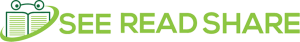Building your first website is made easy these days thanks to different online tools and software. Gone are the days where you have to learn how to code or program in order to have your own website.
So how do you build a website? Well, it’s very simple. Just use a website builder! A website builder is a tool that lets you get all the essentials and necessities needed in website creation. There are many of these online tools out there but for the sake of this article, we will use the hPage free website builder which is one of those most popular and easy to use website builders on the market. It is affordable too and you have the option to create a free website or purchase the premium website package for only $5 a month.
Using this guide, I will article you through a step by step guide on building your first website.
What you need in building your first website
Domain name– This is your site name and the address you want to be found online. Preferably something easy to remember.
Website design– Every website needs a design to make their website more comfortable to use and nice to look at for the viewer.
Website pages– Your webpages build up the content of your website in which a user navigates.
Business features– If you are offering a service or product, or if you want your website to be your marketing page. You will need business and communication tools for your visitors and potential clients and customers.
Files- These are the photos, videos, documents, and audio that you want to show up on your website.
If you are planning on building a very complex website, you might need to hire web developers or web designers who know how to navigate website creation for you. If you know how to code or program, you have to get these essentials on different websites or service platforms.
Otherwise, you can get all of these on a website builder as well.
Building your first website on the hPage website creator platform
To build you first website using hPage.com, all you have to do is the following:
Sign Up
Sign-up for an account on the hPage.com homepage. You can find the sign-up button on the upper right corner of the homepage.
Fill in the necessary details and wait for the verification message. Confirm the verification message immediately for you account to be full validated and have access to all tools on the platform.
Choose a Domain Name
Once you have created an account, it is now time to choose a domain name. When you sign-up using the hPage website builder, you will automatically get a free account. The free account gives you access to all basic features in website creation and you will not be required to pay any fees.
In any case that you want the premium website features, you can upgrade your account to a paid package for only an upkeep of $5 USD per month. You can upgrade your account any time you want.
To choose a domain name, make sure that the domain you want is not yet taken. If it’s not yet taken or if it’s for sale. You can subsequently purchase it using the hPage.com platform.
Pick a Website Design
After getting your domain name, you may now choose a website design. hPage offers hundreds of website templates which you can choose from. Just click the ‘Design’ tab and choose or search a niche or keyword for your website and related site templates will show up.
The website templates are very much customizable. Pick your website template and customize it according to your preferred brand colors and fonts.
Upload Files
Afterwards, it is time to upload photos, videos, audio, and other files you want to show up on your website. Click the ‘Files’ tab and then under it, click ‘Upload Files’ where you can now upload the files for your web pages.
With these files on the dashboard, you can easily place them on web pages you will soon create.
Create Web Pages
Lastly, create your web pages. Go to the ‘Pages’ tab and add the necessary categories and pages you need for your website. Using the hPage.com Page Editor, you are able to add your content easily. Just imagine as if it were a Microsoft Word file.
Use Add-on Features
Using the Add-ons tab, you can add extra features for your web pages such as business features.
Now, these are all the steps when it comes to building your first website. Check out hPage.com and create a website of your own!